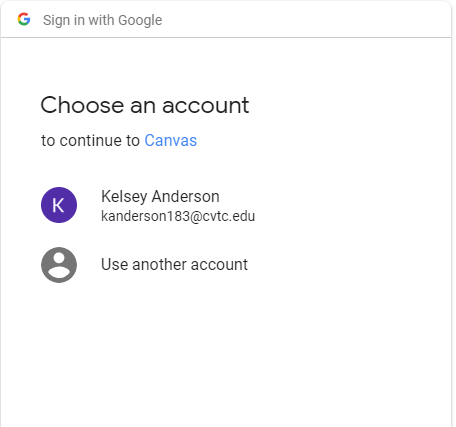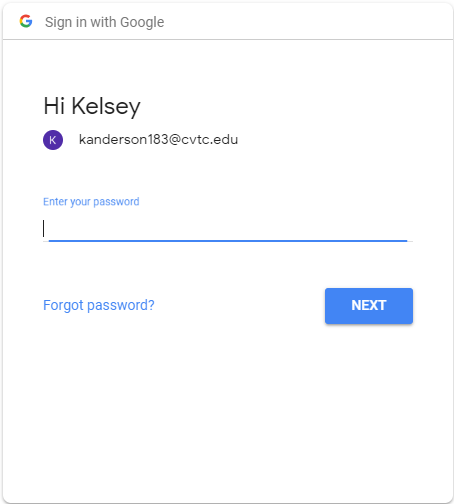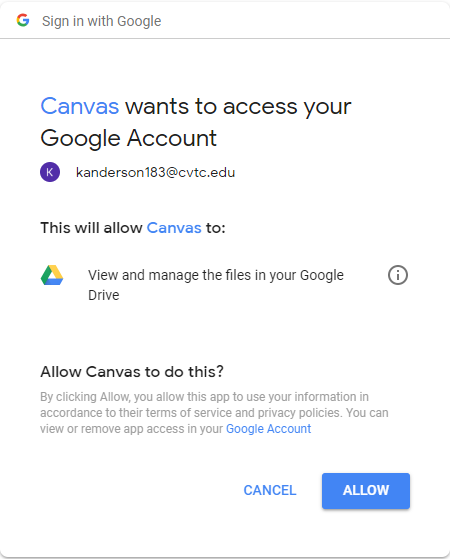Canvas - How to Sync with Your Google Drive Account
- Login to Canvas.
- Click "Account" and "Settings". At the bottom of the screen under "Other Services", select "Google Drive".

- Click "Authorize Google Drive Access".
- Select your Google account.
- Sign in to your Google account.
- Click "Allow".
- Notice your confirmation at the top of your screen and that your Google Drive is located under "Registered Services".