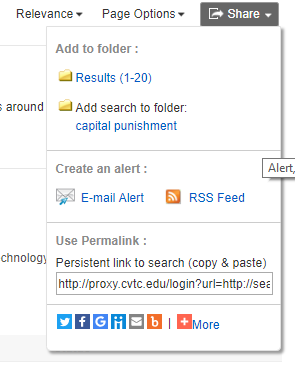Library - Saving Results and Using a Permalink
1. To save a resource, click the folder icon next to the name of the resource. If you are in the detailed record view, select 'Add to folder' in the tools on the right-hand side. Both of those steps will save the resource in your OneSearch folder. To access your folder, scroll to the top of the OneSearch page and select 'Folder'. If you close out of this session, everything in your folder will be deleted.


2. To save a resource for a later session, you will need to create a My EBSCOhost account and log in. By logging into this account, your folder and contents will be accessible after you close a search session.
3. To save a resource for a later session you can also use the Permalink feature. Click on the name of the resource to access the detailed record view. In the tools on the right-hand side, click 'Permalink'. Copy the link and paste it to a file you can access at a later time. This link will bring you back to this specific resource at any time.
4. You can also use a permalink to save an entire search result page. On the search result page, click 'Share' and use the permalink to access these search results at a later time.
Related Articles:
![]()