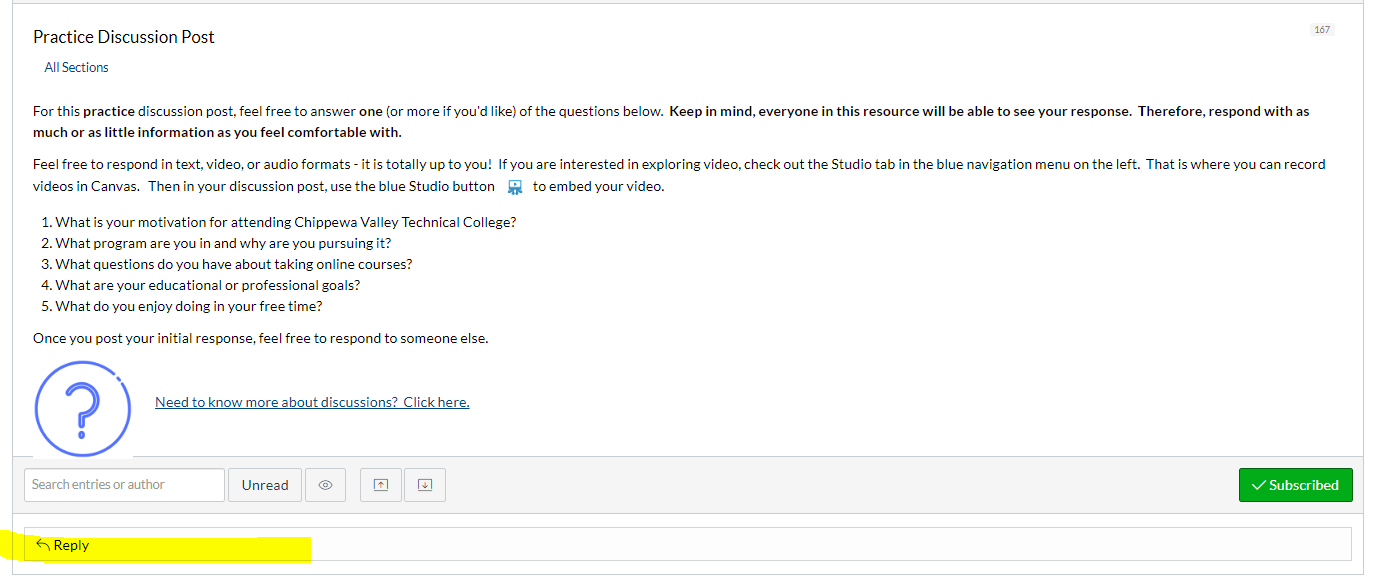Canvas - How to Embed a Studio Video into a Discussion Post
Note: This option is not available in the Canvas Mobile App but can still be used in a web browser on a mobile device.
- Open the discussion in Canvas.
- Click Reply.
- Click the blue Studio button in the rich content editor. If the icon is not visible, it may hidden due to screen space. Click the kebab (three vertical dots) icon on the right to access any hidden icons.

- Find the video you'd like to embed and click Select This.
- Click Embed.
- Add any text required for your post. Click Post Reply when you are ready.