Cengage - Add a Book to my Cengage Dashboard
If you have Cengage Unlimited, you can manually add books to your Cengage dashboard.
- Log into your Cengage account.
- If you are not directed to your dashboard, click My Account > My Dashboard, in the top right corner. Or you can click My Home, along the left-side menu.
- Click the magnifying glass, in the top right corner.
- Search your book's ISBN number, Author, or Title.
- Find the book and click Add to My Home.
- Click My Home, on the left, to confirm that the book has been added.
- Hover over the book and click View, to open the book.


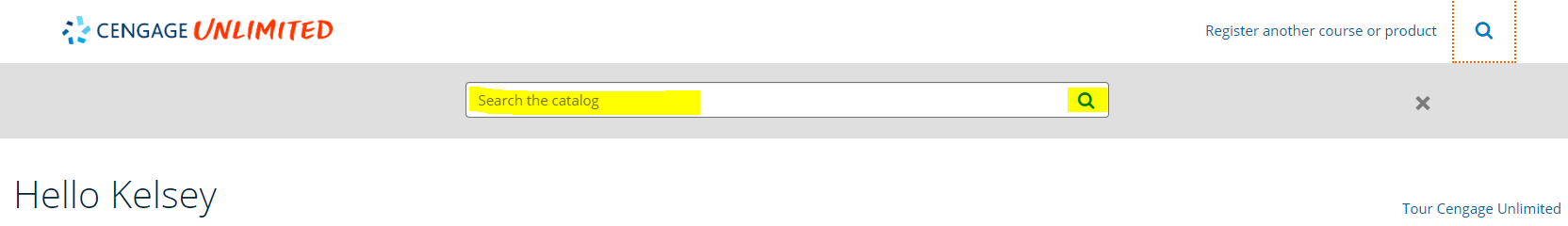
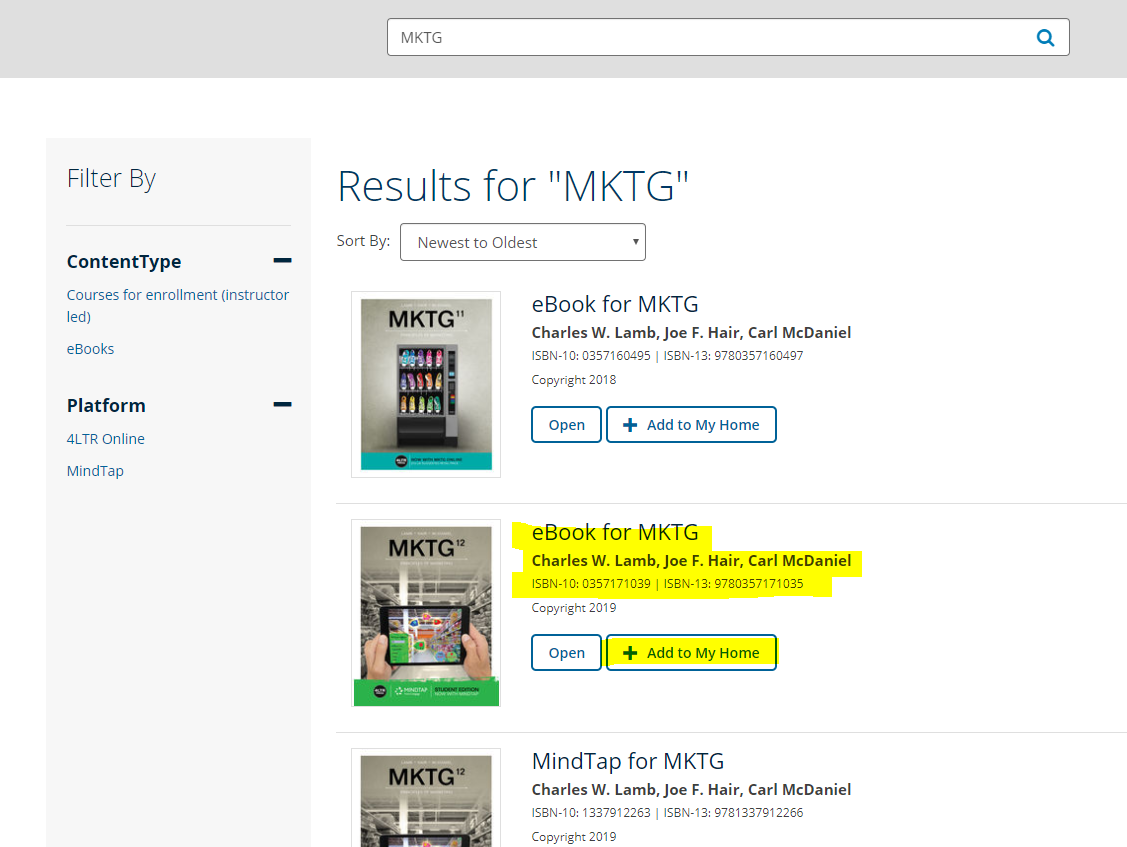
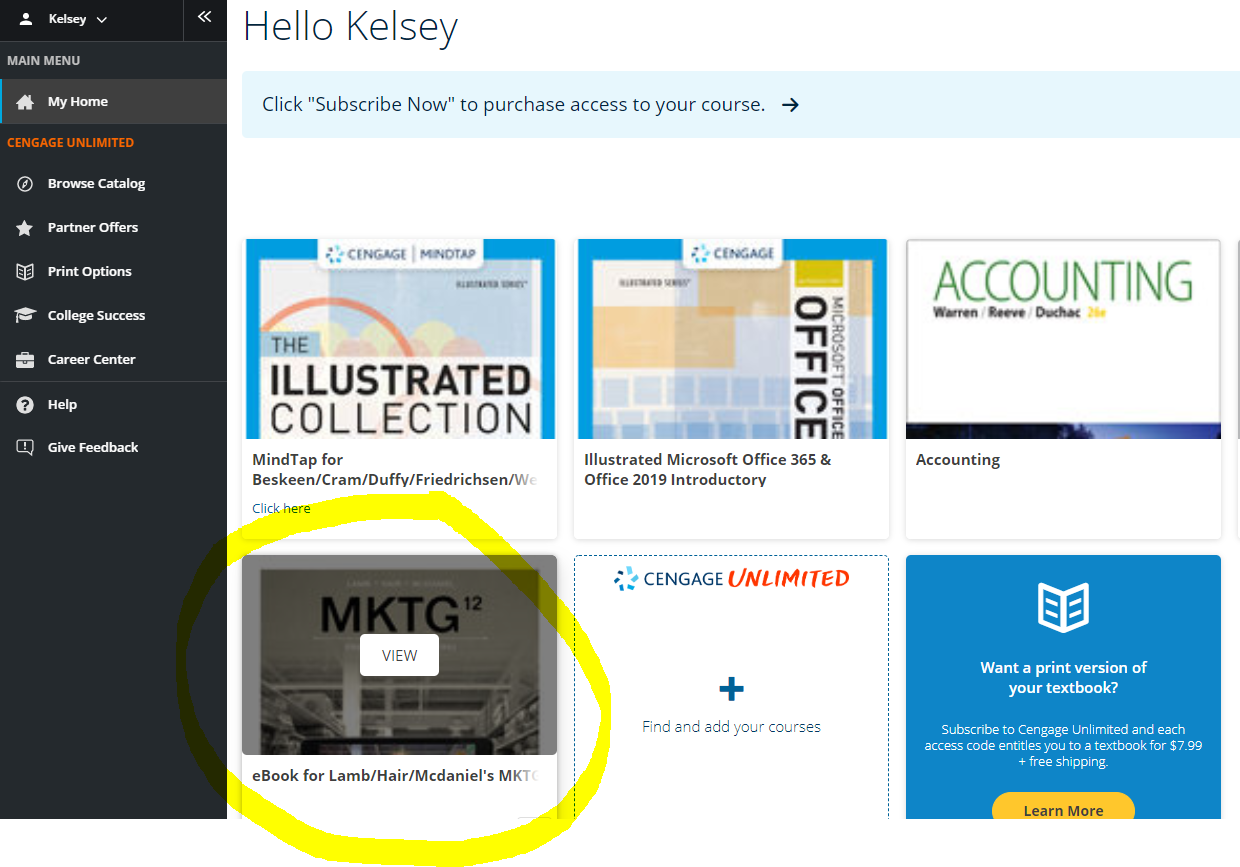
Related Articles:![]()
Cengage - Access Code Next Steps
Cengage - Technical Support
